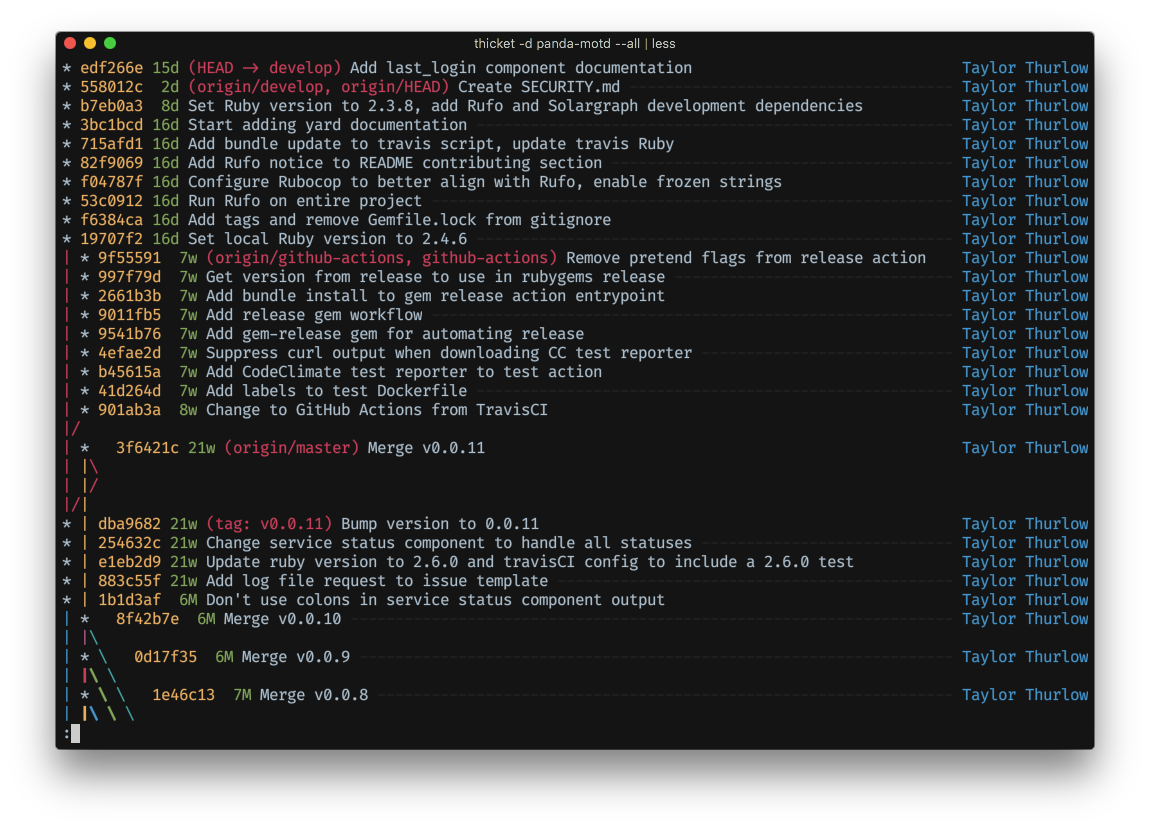
thicket is a wrapper for git log which aims to make its output just a little more clean.
Installing
Currently you must either download the binary provided in the most recent release, or clone the repository and build it from source. The next goal is to set up distribution through Homebrew.
From a Released Binary
- Navigate to the releases page and find the release you want to install.
- Download the binary associated with the release
- Move the binary downloaded into a directory which is included in your
$PATH.
Build from Source
- Make sure you have
crystalinstalled. - Clone the repository and run
crystal build src/thicket.cr --release. - Copy the generated binary which is located in the root of the project to a directory which is included in your $PATH.
Usage
For help, run thicket -h:
$ thicket -h
Usage: thicket [options]
-v, --version Print the version number
-d, --directory=DIRECTORY Path to the project directory
-n, --commit-limit=LIMIT Number of commits to parse before stopping
-a, --all Displays all branches on all remotes
-r, --refs Consolidate the refs list
--main-remote=MAIN_REMOTE The name of the primary remote, defaults to 'origin'
-p, --color-prefixes Adds coloring to commit message prefixes
--git-binary=BINARY Path to a git executableContributing
Please open an issue regarding any changes you wish to make before starting to work on anything. I am always open to providing assistance, so if you need to ask any questions please don't hesitate to do so, whether it be how to approach solving a problem or questions regarding how I might prefer something be implemented.
Building
shards install
crystal build --release src/thicket.cr -o bin/thicket