cairo-cr
Cairo bindings for Crystal language.
Installation
First install cairo:
sudo apt-get install libcairo2 libcairo2-devAdd this to your application's shard.yml:
dependencies:
cairo:
github: TamasSzekeres/cairo-crThen run in terminal:
shards installSee also: x11-cr
Usage
require "x11"
require "cairo"
module YourModule
include X11::C # for low-level usage
include Cairo::C # for low-level usage
include X11 # for high-level usage
include Cairo # for high-level usage
endFor more details see the sample in /examples folder.
Sample
Build and run the low-level sample:
cd examples/sample_window
shards build
./bin/sample_window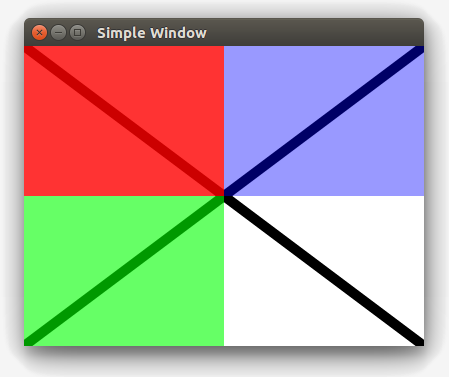
Build and run the high-level sample:
cd examples/sample_window_hl
shards build
./bin/sample_windowDocumentation
You can generate documentation for yourself:
crystal docThen you can open /docs/index.html in your browser.
Or you can view last commited documentation online at: https://tamasszekeres.github.io/cairo-cr/.
Contributing
- Fork it (https://github.com/TamasSzekeres/cairo-cr/fork)
- Create your feature branch (git checkout -b my-new-feature)
- Commit your changes (git commit -am 'Add some feature')
- Push to the branch (git push origin my-new-feature)
- Create a new Pull Request
Contributors
- Tamás Szekeres - creator, maintainer

